Contents
- General considerations
- Cache
- cURL
- Wget
- Java WebClient
- Python
- Node.js (and JavaScript)
- Rate limiting
- Authentication in weathercam requests
- MQTT disconnects
- Avoiding unnecessary data transfer with conditional HTTP-requests
General considerations
Headers to identify the application
We hope that API users will use the HTTP headers described below in all HTTP requests. This enables us to better monitor the load from different use cases and to react better to possible error situations. An example could be a programming error that causes a considerable load by making additional requests to our interfaces. If the information listed below is in order, we are able to identify the API user in question and to notify the application developer or administrator.
Attention!
Don’t send any PII (personally identifiable information) via the headers! If you want to be identified as owner of multiple apps, use a nickname e.g.
Digitraffic-User: Trainguy/FoobarApp 1.0
If you want to be contact for e.g. excessive request amount, please sign up on our webpage https://www.digitraffic.fi/en/sign-up-your-application/.
Digitraffic-User
The Digitraffic-User header should include an identifiable user party and/or application. Using the header increases the amount of requests you can make. See Restricting requests. Below you can find examples.
Digitraffic-User: Fintraffic
Digitraffic-User: Liikennetilanne
Digitraffic-User: Fintraffic/Liikennetilanne
NOTE!
Do not send any personal information, such as a person’s name or email address, in the header!
Examples
curl -H 'Digitraffic-User: Junamies/FoobarApp 1.0'
wget --header='Digitraffic-User: Junamies/FoobarApp 1.0'
API versioning and life cycle
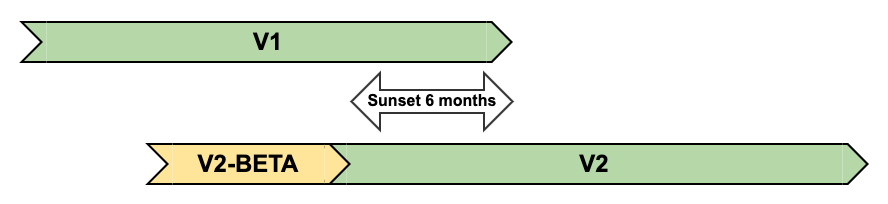
When a new interface is developed, it is always released first as a beta version for test use. Notices of new beta APIs will be released on Google Groups and the Digitraffic website. Users are encouraged to give feedback on beta versions so that new APIs can be improved to better serve their purpose. When the beta interface is found to be publishable, a new version is published and the old interface will be considered deprecated. The old version will be available for six more months, after which it will be removed from the service. During this period, security and bug fixes to the deprecated API will be considered on a case-by-case basis. The image above aims to clarify the life cycle of interfaces.
New API versions will be announced in Digitraffic website and Google-groups road, marine and rail.
Notices of API deprecations will be given via the Digitraffic status service. In addition, deprecated APIs will return the HTTP headers Deprecation and Sunset. For example:
Deprecation: true
Sunset: Tue,1 Nov 2022 00:00:00 GMT
Deprecated APIs and their sunset dates are also updated on the page Support → API changes.
How can I be aware of updates and incidents?
Check the status page https://status.digitraffic.fi. You can also subscribe to status updates with the Subscribe via ATOM to all updates function.
HTTPS- vs HTTP-protocol
All APIs of Digitraffic supports HTTPS-protocol, so there is no reason to use unencrypted HTTP-protocol. At the moment unencrypted HTTP-requests to weather camera images are redirected to use HTTPS with HTTP/1.1 301 Moved Permanently -response code and Location -header with the new https-address. In the future it is possible that all traffic will be enforced to use HTTPS-protocol. More information of HTTP 301 at https://en.wikipedia.org/wiki/HTTP_301.
Compression
The use of compression is mandatory on all interfaces except for weather camera images. The data from the interfaces is highly compressible, saving bandwidth and time. To use HTTP compression, please include Accept-Encoding: gzip header in your request. Most libraries include this header automatically.
If compression is not allowed in the request, the service returns error code 406.
Examples
curl -H 'Accept-Encoding: gzip'
curl --compressed
wget --header='Accept-Encoding: gzip'
Restricting requests
To reduce the load caused by unnecessary and excessive queries, there is a limit on the number of requests for the interfaces. When the number of requests exceeds the set limit, the service returns error code 429. The documentation of each API explains how often each interface content is updated.
Restrictions:
The restrictions listed in the table below are for request without the Digitraffic-User header. You can make more requests when the header is set.
| Target / interface | Max requests / min | Key |
|---|---|---|
| General restriction | 60 | IP |
| MQTT | 5 | IP |
| Weather camera images | 60 | IP |
| tie/meri.digitraffic.fi V1-interfaces | 60 | IP |
| infra- and jeti-api | 60 | IP |
Cache
Q: Why do APIs often return the same response?
A: Most of the service calls are cached. Therefore, there is no gain calling the services too often, as the response will not change. Most of the caches are one minute long.
This might lead to some oddities with updated timestamps. For example:
https://tie.digitraffic.fi/api/tms/v1/sensors?lastUpdated=true
https://tie.digitraffic.fi/api/tms/v1/sensors?lastUpdated=false
These two might return a different dataUpdatedTime because the calls were cached at different time.
cURL
Q: How do I call the APIs with cURL?
A:
curl -H 'Connection: close' --compressed -H 'Digitraffic-User: Junamies/FoobarApp 1.0' https://tie.digitraffic.fi/api/tms/v1/sensors -o data.json
Wget
Q: How do I call the APIs with Wget?
A:
wget --header='Accept-Encoding: gzip' --header='Connection: close' --header='Digitraffic-User: Junamies/FoobarApp 1.0' https://tie.digitraffic.fi/api/tms/v1/sensors -O data.json
Java WebClient
Q: How do I call the APIs with Java WebClient? A:
final WebClient client = WebClient.builder()
.defaultHeader("Digitraffic-User", "DT/Tester")
.build();
final JsonNode response = client.get().uri("https://tie.digitraffic.fi/api/tms/v1/sensors")
.retrieve().bodyToMono(JsonNode.class).block();
System.out.println(response);
Python
K: How do I call the APIs with Python request library?
V:
import requests
TMS_STATION_URL = 'https://tie.digitraffic.fi/api/tms/v1/sensors'
headers = {'Digitraffic-User': 'Junamies/FoobarApp 1.0'}
r = requests.get(TMS_STATION_URL, headers=headers)
print(r.json()['dataUpdatedTime'])
Node.js (and JavaScript)
K: How do I call the APIs with node-fetch?
V:
const fetch = require("node-fetch");
const TMS_STATION_URL = "https://tie.digitraffic.fi/api/tms/v1/sensors";
const DT_USER_ID = { "Digitraffic-User": "Junamies/FoobarApp 1.0" };
function handleTmsData(data) {
console.log("Tms data updated time: " + data.dataUpdatedTime);
}
fetch(TMS_STATION_URL, { headers: DT_USER_ID })
.then((response) => response.json())
.then(handleTmsData);
K: How do I handle ETags when requesting weather camera images?
V:
const fetch = require("node-fetch");
const sleep = require("sleep");
const CAMERA_ID = "C0450701";
const WEATHER_CAM_URL = "https://weathercam.digitraffic.fi/" + CAMERA_ID +
".jpg";
const DT_USER_ID = { "Digitraffic-User": "Junamies/FoobarApp 1.0" };
function writeData(filename, _) {
console.log("Saving file: " + filename);
// TODO save file
}
function getImage(headers) {
return fetch(WEATHER_CAM_URL, { headers: headers })
.then((response) => {
if (response.ok) {
console.log("Got new content");
writeData(CAMERA_ID + ".jpg", response.buffer());
// update etag with new content
return { ...headers, "If-None-Match": response.headers.get("etag") };
}
console.warn("Content not modified");
return headers;
});
}
async function main() {
let count = 0;
let headers = { ...DT_USER_ID, "If-None-Match": "" };
while (count < 5) {
// Request new image. After successful request store the new header with new etag for subsequent requests
headers = await getImage(headers);
count = count + 1;
sleep.sleep(5);
}
}
main();
Rate limiting
Q: Why do some of my API requests fail with code 429?
A: Some APIs can be called with a certain amount in a certain time window. The API contents are not updated more often than the API can be called.
Authentication in weathercam requests
Q: Why do my weathercam API requests fail with code 400?
A: Check if you using the Authorization header in your requests. Using this header will cause weathercam requests to fail.
MQTT disconnects
Q: Why does my mqtt-connection keep disconnecting?
A: You have not subscribed any topic or subscribed only topics that have infrequent messages. Subscribe also to relevan status-topic(tms/status, weather/status or vessels/status).
Avoiding unnecessary data transfer with conditional HTTP-requests
Most of the new /api/{data typela}/v{n}/ APIs supports conditional HTTP-requests. You can identifie this kind of API by checking if the request response returns ETag HTTP header.
E.g. the response for a weather camera request returns the HTTP header ETag. The ETag value can be used in the If-None-Match HTTP header. If the image is updated it will be returned with the HTTP return code 200. If the image is not updated no image will be returned and the HTTP return code will be 304.
curl example:
# Attention! The Digitraffic-User header has been omitted here as it not relevant for the example. Please remember to use it.
# Fetch the image with a GET request and retrieve the ETag value (-v switch)
curl -v https://weathercam.digitraffic.fi/C0450701.jpg
> HTTP/2 200
> content-type: image/jpeg
> etag: "920d5a54a98cca804825af6894d778a4"
# Request the image again (note the double quotes in the etag value)
curl -v -H 'If-None-Match: "920d5a54a98cca804825af6894d778a4"' https://weathercam.digitraffic.fi/C0450701.jpg
> HTTP/2 304
# Image not updated
# Requests can also be made with HTTP HEAD which only returns the HTTP status code
curl -v -X HEAD -H 'If-None-Match: "920d5a54a98cca804825af6894d778a4"' https://weathercam.digitraffic.fi/C0450701.jpg
> HTTP/2 304
# Image not updated
# New request after e.g. 5 minutes
curl -v -H 'If-None-Match: "920d5a54a98cca804825af6894d778a4"' https://weathercam.digitraffic.fi/C0450701.jpg
> HTTP/2 200
# The updated image is returned